F-POINT FAQ
About F-POINT
What is F-POINT?
These points can be used at stores listed on the app screen, with 1 point equaling 1 yen . 1% of the bill will be awarded as F-POINT (hereafter referred to as points). Members can also give points to staff as tips or exchange points with each other.
*Due to the payment system at our stores, we ask that you use points in units of 10 points.
Is there an expiration date for F-POINTS?
There is no expiration date. However, if you cancel your F-POINT membership, your points will expire .
How do I earn F-POINTS?
Please scan the check-in tag and check in before paying. After paying, the store staff will process your checkout and give you the points.
If you are unsure which tag to use or if you are unsure if you have checked in, please ask a member of staff.
When will F-POINTS be awarded?
The store staff will process the checkout and the points will be granted within a few seconds to a few minutes. Depending on the system and communication environment, there may be a lag of up to two days.
Also, if you receive a message from our staff saying that the points will be added at a later date, please note that it may take 3-7 days for the points to be reflected.
If the person accompanying me is also an F-POINT member, can we split the points?
Yes, it is possible. Points can be divided equally among all checked-in members, or can be given to one person only. Please inform the staff when paying.
I ate at a restaurant and realized after I got home that I hadn't checked in. Can I do it later?
If you forget to check in, points cannot be added later .
I accidentally used my points, can I get them back?
Once points are used they cannot be refunded.
I want to know how to gift points to other members.
1: Display "My Card"
2. Tap "Gift points"
3. Decide the number of points you want to give and tap "Give points."
4: A QR code will be displayed, so have the person you want to give points to scan the QR code.
I want to give my points as a tip to the staff.
1. Tap the burger menu
2. Tap "Tip staff"
3. Select a store from your recent check-in history
4. Select the staff member you want to tip
5. Enter the amount using the slider or tap to enter the amount manually
6. Tap "Tip" to send a tip
Status Count (SC)
What is Status Count (SC)?
This is the count used to determine your membership rank. Status count (hereafter referred to as SC) is awarded based on 1% of your bill plus the brand bonus for each visit .
Brand bonuses are as shown in the table below. Unlike F-POINTS, SC cannot be given to other members.
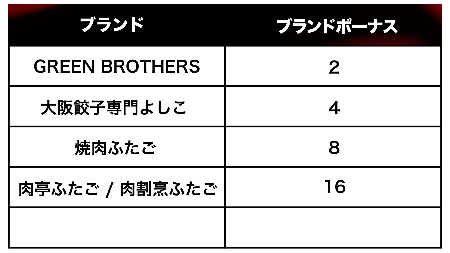
Is there an expiration date for Status Count (SC)?
The validity period is 180 days .
How do I accumulate Status Count (SC)?
Please scan your check-in tag before checking out. After paying, you will be given a check-in tag. If you are unsure which tag to use, please ask a member of staff.
When are Status Counts (SC) awarded?
The store staff will process the checkout and the points will be granted within a few seconds to a few minutes. Depending on the system and communication environment, there may be a lag of up to two days.
Also, if you receive a message from our staff saying that the points will be added at a later date, please note that it may take 3-7 days for the points to be reflected.
If the person accompanying me is also an F-POINT member, can we split the SC cost?
Yes, you can. SCs can be divided equally among all checked-in members, or can be given to one person in their entirety.
Please inform the staff when you pay. Bonus SCs for each brand will be given to all customers who check in.
I ate at a restaurant and realized after I got home that I hadn't checked in. Can I do it later?
If you forget to check in, points cannot be given later.
Membership ranks
What is the membership rank?
Your membership rank is determined by the amount of SC you have accumulated. Your membership rank is judged and updated on the 1st of each month.
Different benefits are available for each rank. The amount of SC required for each membership rank is as shown in the table below.
I want to know my membership rank
You can check your current membership rank on the "My Card" screen.
I want to know if my rank will change after the next judgment.
You can check your next rank determination information (SC) on the "My Card" screen.
[Example] Before the judgment date of February 1st
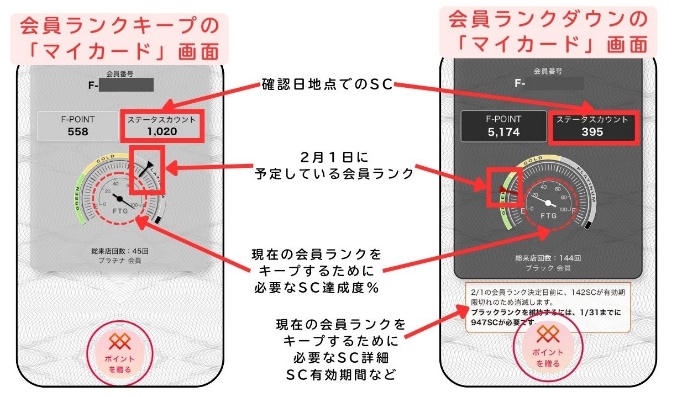
My membership level has gone down, can I get it back up?
We cannot revert your rank. We apologize for the inconvenience, and thank you for your continued patronage as we work to improve your rank in the future.
About login
I forgot or don't remember the login method I used
To log in last time, tap the app login button, and the message "Your last login was..." will be displayed at the bottom of the app screen. If you are unable to log in here, please contact us using the in-app inquiry form.
I don't know my login password
If you are logging in with Facebook, LINE, Apple, or Google, we cannot assist you. Please check with the service provider. If you are logging in with an email address, you can reset your password yourself.
If you try to log in with your email address and your password is incorrect, a "Reset Password" button will appear. Please press the button to reset your password.
I want to change my login method
Generally, we do not accept changes to your login method.
If you changed your phone from iPhone to Android and entered your Apple ID
Before changing your phone model, please make a note of your current membership number starting with F, download the app on your new smartphone, obtain a new number, and log in using linked data.
If you are unable to log in here, please contact us using the inquiry form.
The email address has changed
Your email address is used as your ID, so please keep using your old email address. If you use a new email address, you will become a new member and your points and rank will not be carried over.
I made a mistake with the login method and ended up creating a new account.
Each account is independent. Please use either one of them.
I made a mistake in how I logged in and ended up creating a new account, but I don't plan on using the new account, so I'd like to know how I logged in the old way.
Please contact us using the in-app contact form.
I logged in incorrectly and ended up registering as a new member and earning points and SC.
Each account is independent. Please use either one of them.
I logged in incorrectly, registered as a new member, and accumulated points and SC, but I want them all to be combined.
Each account is separate, so accounts cannot be combined.
About check-in
I don't know how to check in
1. After logging in, tap "Check-in" at the bottom of the HOME screen. 2. Tap "Scan"
3. When the message "Ready to scan" appears, scan the tag on the table.
4. When the screen changes to the check-in completion screen, check-in is complete.
I can't check in because of poor signal
If the signal is poor, you can check in using the QR code.
Tap "My Card" and show the displayed QR code to the staff.
The staff will scan the QR code and check-in is complete.
Are there any models that do not support the NFC function?
For iPhone: iPhone 7 or later, running iOS 13.1 or later, supports NFC.
For Android: Varies depending on the model. Tap "Settings" > "Wireless & networks" or "Device connection" (name varies depending on the model), and if the NFC mark is displayed, it is compatible.
*For cases other than those listed above, please check the official website of each manufacturer.
The app is installed on a smartphone or tablet that does not have NFC.
You can check in using a QR code.
Tap "My Card" and show the displayed QR code to the staff.
The staff will scan the QR code and check-in is complete.
I checked out by mistake
Please check in again.
After payment, POINTS and SC will not be awarded even if you check in .
About coupons
Do coupons have an expiration date?
Each coupon has its own expiration date .
Please tap on each coupon to see more details.
When can I receive the birthday coupon? What is the expiration date?
The certificate will be issued on the birthday registered in your profile, from 12:00 PM on the same day.
The validity period is 30 days including your birthday . Please register by the day before your birthday.
The coupon I want to use isn’t displayed
It is not displayed before login, but after login. After logging in, please use the 🎁 symbol in the upper right corner of the app screen or scroll down the screen to see the coupons you have.
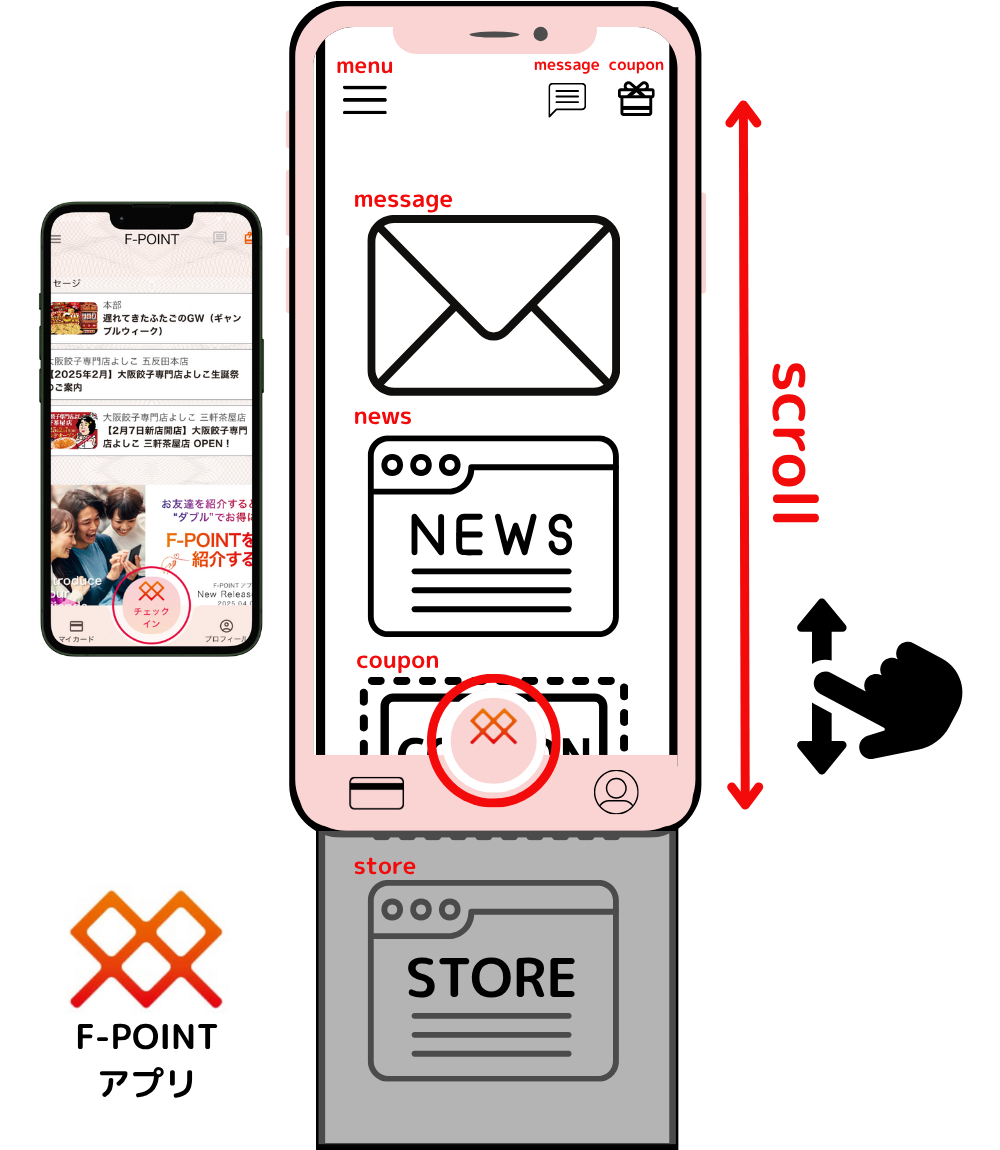
I used the wrong coupon
Once a coupon is used it cannot be reversed.
I want to use a coupon, but I get an error and can't use it.
We apologize for the inconvenience. Please contact the store staff. We will check and delete your account within a week after the store staff confirms your use.
About the benefits
Can I use the first rank-up bonus every time I reach that rank?
The first rank-up bonus is a one-time bonus and cannot be received again.
(Example) Gold Tongs
Where can I apply for Gold Tongue?
After logging in to the app, you can apply by clicking on "Benefits for Gold Members and above: Personalized Gold Tongs" and follow the instructions to complete the application process.
About the app
I deleted my in-app message, can I see it again?
Once deleted, it cannot be undone.
I forgot to enter my profile information and didn't receive the birthday coupon.
Unfortunately, we cannot issue the ticket later.
The app crashes midway
First, please check that you have the latest version of the app. If the error persists after logging in, please let us know.
Can I edit or add to my profile?
You can change or add information on the "Profile" screen. After entering information, tap Save to complete registration.
Do I have to use my real name to register?
You can register even if you do not use your real name.
I want to make an inquiry other than those listed here
Please contact us via "Contact Us" within the app.
I want to know the terms and conditions
Please see the "Terms of Use" in the app.
I want to cancel my membership
After logging in, there is a "Cancel Membership" button at the bottom of the "Profile" screen. Please complete the procedure from here. Once you cancel your membership, you will not be able to restore or transfer your account.
About new registration
When I registered for the new app, I selected "I don't know my F-POINT number, so I'll look it up," but when I searched for my phone number or email address, my previous F-POINT number did not come up.
If you have multiple accounts with the same phone number or email address on the old app, an error will occur and the account will not be displayed. Please click [Contact Support] to send an email.
When I first switched from the old app to the new app, the data did not transfer properly.
We will transfer your account data, so please use this form.
I don't know how to register
Please check from this URL. Or please see the attached PDF.
About the ranking
Is it possible to reveal the numbers that will be displayed in the rankings with the hidden numbers?
To protect personal information, we will only disclose your membership number with a portion of it masked. We cannot remove the masking.
What if I don't want to be on the rankings?
If you do not wish to be listed in the rankings, please contact us using the contact form.
About Referral Bonuses
Where can I find my referral code?
You can check your referral code from the "Referral Rewards" section in the app.
Where should the referred person (new subscriber) enter the code?
When you register for the first time, you will be asked "Do you have an introduction code?", so please enter the code of your introducer.
Note: Please note that you cannot enter the code after registration.
When can I earn the referrer's SC?
This will happen after the person you introduced checks in for the first time, makes their first payment, and receives their SC.
Is there a limit to the number of people I can introduce?
There is no upper limit.
What is the validity period of the SC I received?
It is 180 days, the same as a regular SC.
Can I refer a friend who has already registered?
This referral benefit is limited to new members only and is not available to existing members.
About the old app service
Will Gold Tongue's store storage acceptance and storage store change services resume?
Due to the app renewal on April 30, 2024, Gold Tong's store storage reception and storage store change services have ended. From now on, we ask that customers manage their own items.
When I launch the app, it doesn't show the latest information.
If the signal is weak, if you are connected via wifi, or if background refresh is turned off, the refresh may stop midway and the latest information may not be displayed. If you do not see the latest information on the screen, please refresh the top page manually by pulling down on the screen (pull-down refresh).